


Plugins for Adobe XD by
Zuri Klaschka
My Plugins
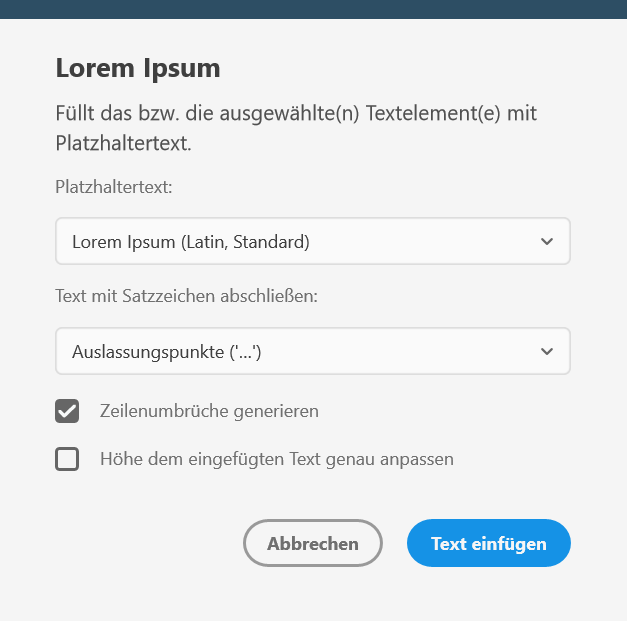
Lorem Ipsum
A small plugin to insert placeholder text that fits your needs: As simple as you want it to be, yet as advanced as you need it to be…
It is as easy as selecting one or more text layer(s) and running the plugin from the plugin's menu. Alternatively, you can also use the keyboard shortcut "Ctrl+Alt+L" on Windows or "Cmd+Option+L" on macOS to run the plugin.
Last but not least: I’m always happy to listen to feedback. Therefore, if you have any (may it be feature requests, bug reports or something else), please let me know via the support website, and I'll see how I can accommodate your wishes.
UI-Languages: English, German
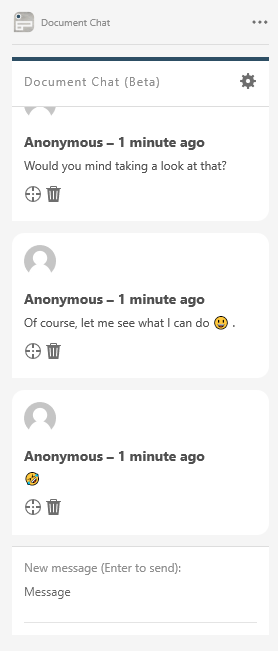
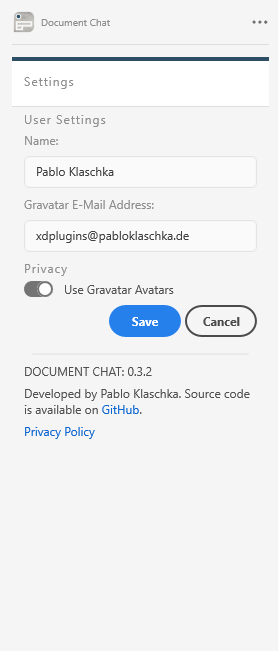
Document Chat
Document Chat is the privacy-first chatting solution for collaborative work on XD documents. Ideally used with XD's "Live Coediting" feature.
By saving all the data (like chat messages) in the document itself (instead of external servers), we never send the messages to our own servers. Actually, if you don't explicitly opt into features enhancing your experience (like showing profile pictures from Gravatar), the plugin itself doesn't perform any network requests whatsoever.
Even better: You don't have to save any personal data. While a name might be nice for your coworkers (to recognize you), you can just as well use an invented name. Also, providing an email address for your profile picture (from Gravatar) is entirely optional. As the data never reaches our servers anyways, it doesn't matter to us ;-)
Combined with a few unique features (like jumping to the viewport location of a message), this and open-source plugin becomes a great choice for quick communication inside XD.
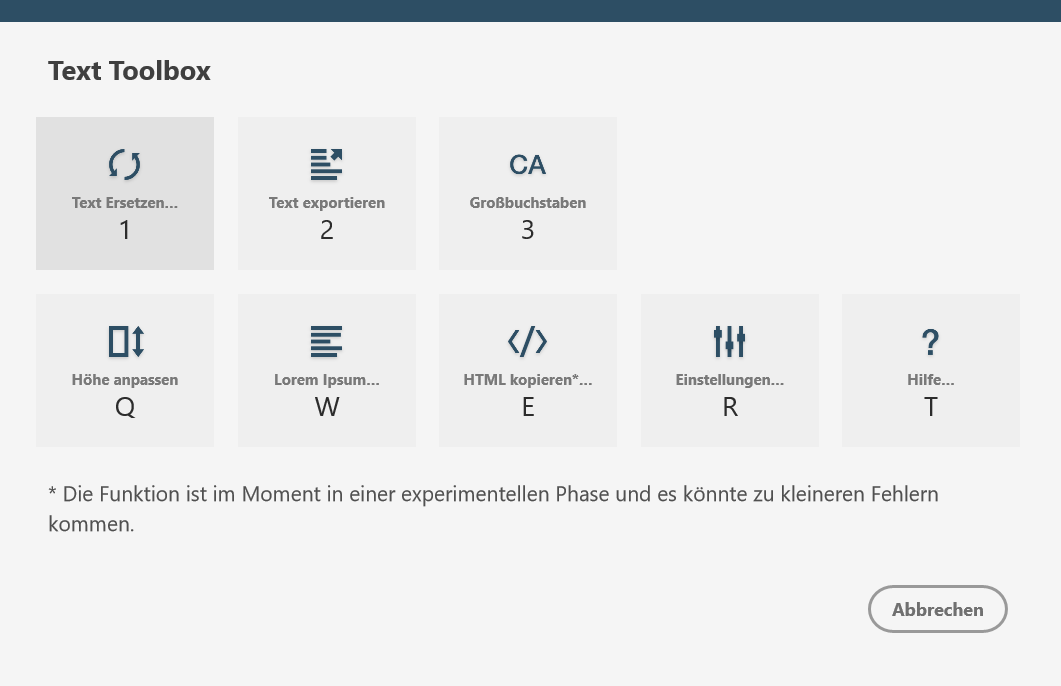
Text Toolbox
The tools you need – at your fingertips
Text Toolbox is your little helper when it comes to dealing with text layers in Adobe XD. With its functions being easily accessible with a keyboard shortcut, it automates otherwise laborious tasks leaving you more time for the creative side of UX-Design.
Current features:
- Trim text area height to fit its content
- Insert placeholder text
- Copy basic HTML markup for your text to go from Design to Development fast and easy
- Replace text
- Generate text reports
- Convert text to uppercase
Last but not least, I am continually enhancing existing and thinking of more features, making the toolbox more and more versatile. Because of this, ideas, feature requests, and feedback of any kind are always very much appreciated. If you have any, please tell me, and I'll see how I can accommodate your wishes...
UI-Languages: English, German
